

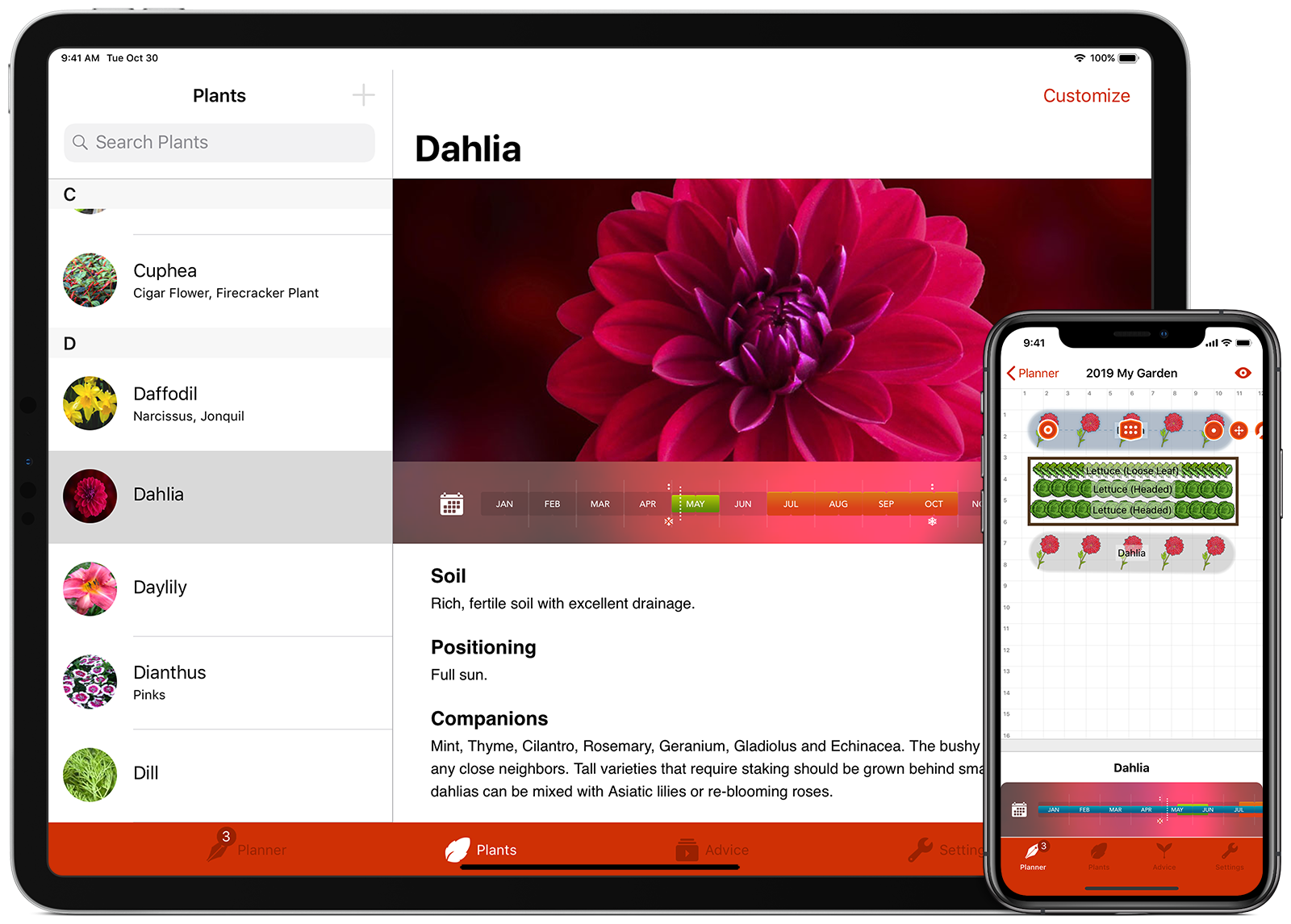
With flexible drawing tools and an extensive database of plants and varieties, Garden Plan Pro makes it easy to design the perfect garden layout, rearrange plants and track progress.
Garden Plan Pro understands plants. As you add crops, it automatically spaces them correctly. Crop rotation advice is shown for subsequent plans and you can plan succession sowing month-by-month to get the most from your plot.
By knowing a little about your climate Garden Plan Pro adapts it's planting and harvesting advice to your location.
Garden Plan Pro is packed with planting guides and advice, but even the most seasoned gardener needs a little help from time to time. Using data from more than 6,500 weather stations in 20 countries, Garden Plan Pro adapts to your climate, giving recommended planting and harvesting dates for your area. It's flexible drawing tools will allow you to maximise your growing space, and it's crop rotation warnings will help to rotate crops.
But perhaps more than any other feature Garden Plan Pro's planning and drawing tools empower experienced Gardeners to maintain a plan that can grow and change with your garden.
Getting good at anything requires patience, persistence and a willingness to learn... but it doesn't hurt to have a flexible, knowledge-packed app in your pocket too. Garden Plan Pro comes with a number of guides, plant information and smart tools to help you get the most out of your garden.
Not sure what plants are good companions? Have a look at a Factfile for a plant and it'll tell you. Want to know a little about soil types? There's a guide for that too.
Some gardeners have great success with the Square Foot method. It's easy to understand, works in small spaces and generally is a great starting point for new growers. Garden Plan Pro includes great support for Square Foot Gardening, allowing you to switch between free-form and square foot drawing modes on demand.
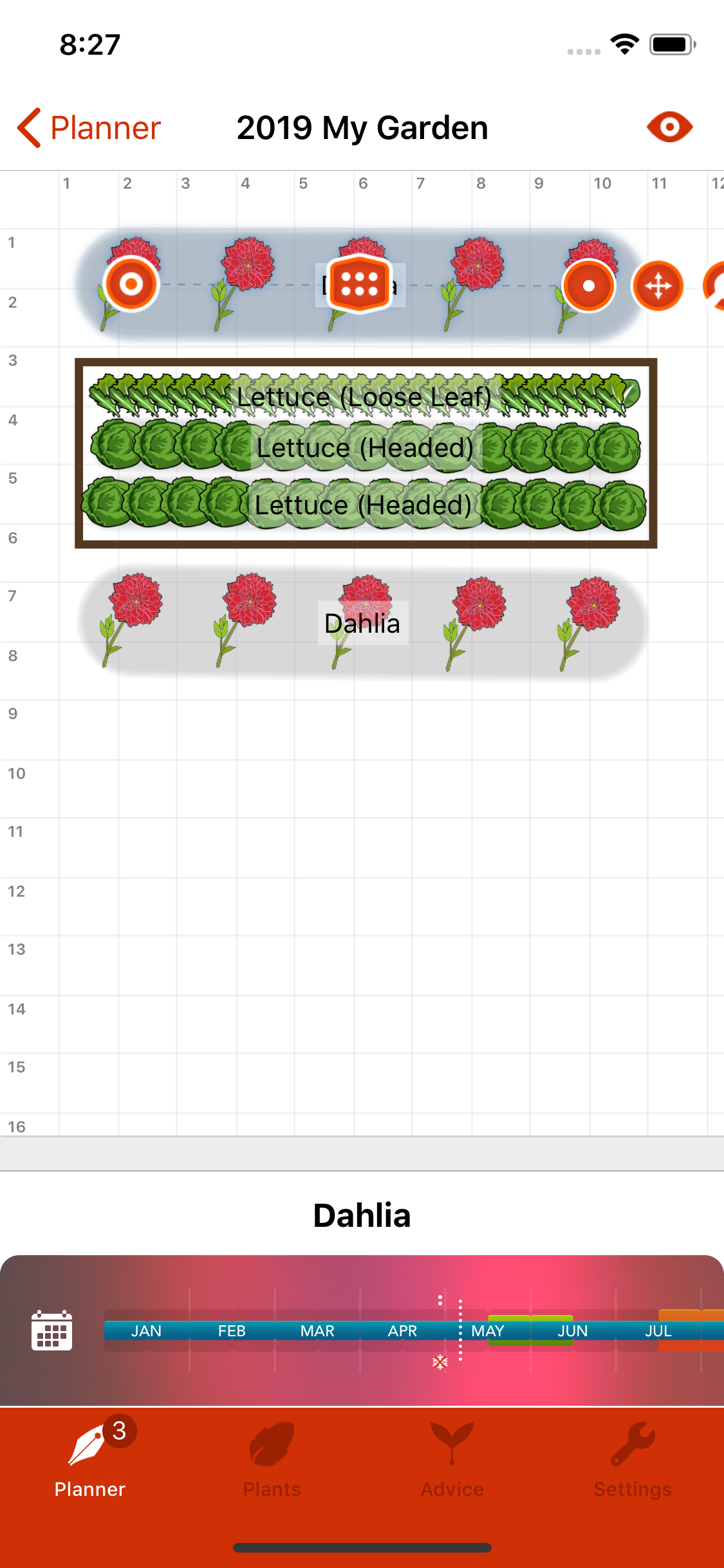
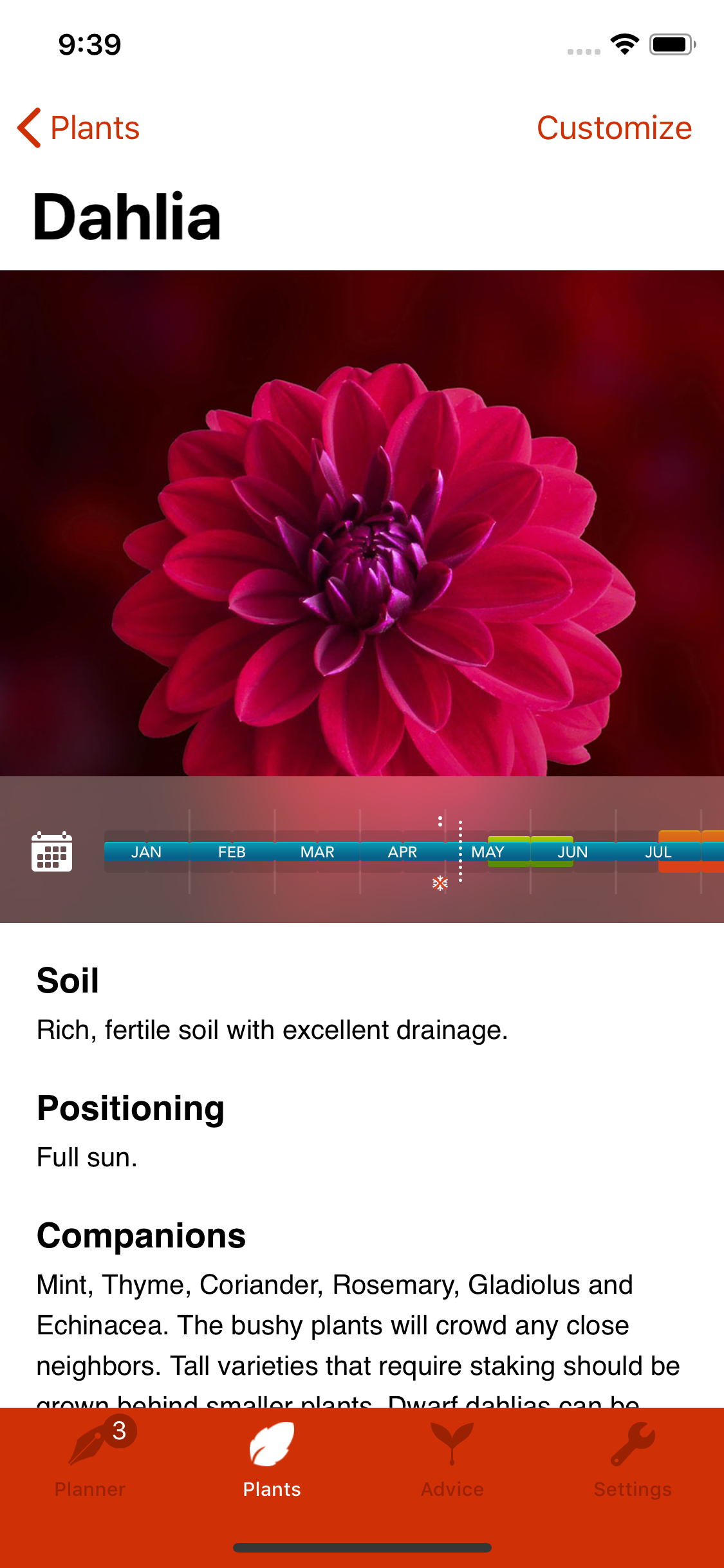
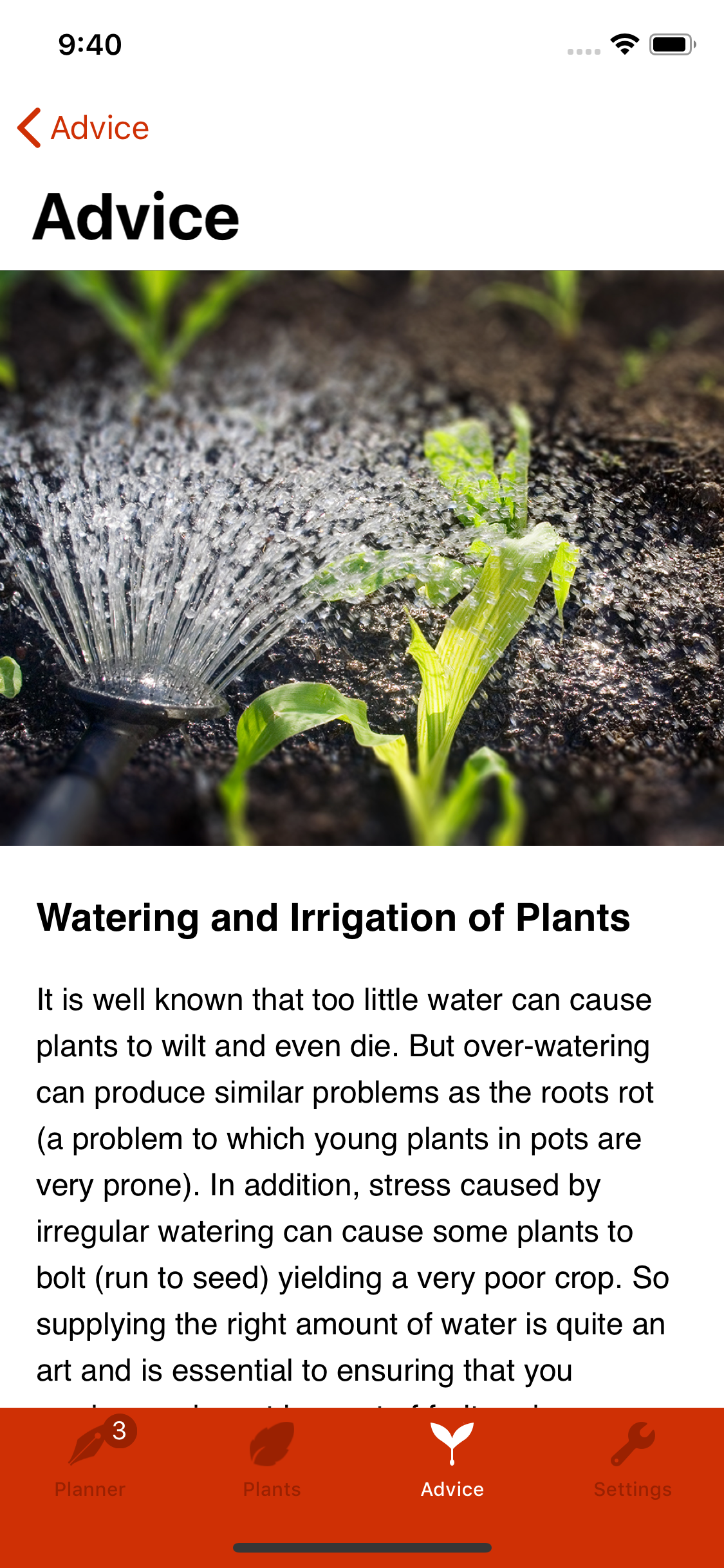
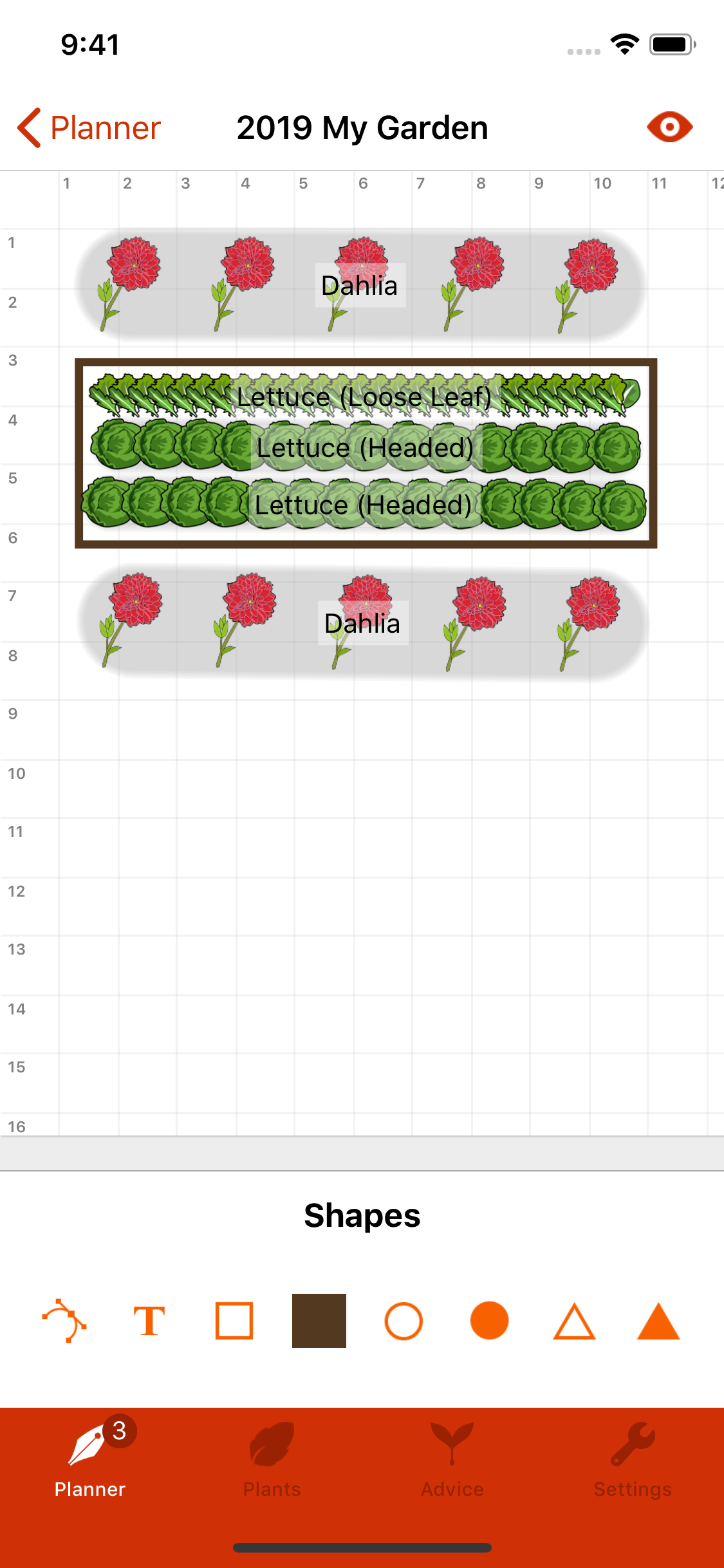
Garden Plan Pro will run on any iPhone or iPad running iOS 11+
If you're an existing user of Garden Plan Pro, and you've previously connected your GrowVeg account to Garden Plan Pro then yes, you can continue to edit and view your GrowVeg plans. New users installing Garden Plan Pro for the first time will not be able to link with GrowVeg plans right now.
Yes; Garden Plan Pro will now use your device's notification center to remind you about planting.
Next up with have 2.5 "New Leaf", which brings many usability and interface improvements, as well as iPhone X+ support. The release is in final testing and polish.
The current live version of Garden Plan Pro is 2.2, a release mostly focused on addressing a number of underlying bugs, adding improved support for iPhone X+ and an App icon update.
Over the last eight years Garden Plan Pro has helped tens of thousands of people plan their perfect edible garden. It's taught new techniques, advised on when to plant and has become many people's go-to App for all things gardening... but we're not done yet.
You'll notice some big changes over the next few weeks. We're putting the finishing touches on version 2.5, complete with it's redesigned interface, improved editing and support for the very latest iPhones. But one change you may not immediately notice is that Garden Plan Pro has changed ownership. This is an important change, and one that will allow Garden Plan Pro's continued development. While Garden Plan Pro may no-longer be part of GrowVeg.com's suite of apps you'll still be able to edit and view your GrowVeg plans, and existing customers and users of GrowVeg's excellent online Planner tool will be unaffected.
If you'd like to talk to us about these changes, please reach out; support@gardenplan.pro
Garden Plan Pro 2.5 is a big release. It represents a bit of a leap forward in the way the app is developed, and really is the building blocks of future features... but that's all quite nerdy.
With a massive focus on usability, simplification and support for the latest iPhones 2.5's goal is to bring the Garden Plan Pro thoroughly up-to-date.
We're putting the finishes touches to it now, and can't wait to get it into your hands!
Once 2.5 is released the plan is to turn our attention to one of Garden Plan Pro's most important components; the drawing tools. It is quite simply the oldest part of the app, as it's where we started. Can't build a planner if you can't plan a plan, right? Right. But in order to take Garden Plan Pro further we really need improve the way plans are drawn.
Available on the AppStore for iPhone and iPad
*Works on iOS 11+